LCD (Liquid Crystal Display) screen is an electronic display module and find a wide range of applications. These modules are preferred over seven segments and other multi segment LEDs. When you start working with LCD modules you will start feeling the real power of MCU and your imaginations will be touching sky. The alphanumeric LCD that we are going to interface is a 16X1 alphanumeric LCD. It means the LCD can display 16 characters and it has only one row. It is a HD44780 controller based LCD. There are two methods to interface any alphanumeric LCD with AVR ATmega16 microcontroller: 8-bit and 4-bit interfacing method. In 8-bit interfacing method, all the eight data pins of the alphanumeric LCD are used and in 4-bit interfacing method, only the upper 4 data pins (D4, D5, D6 and D7) of the alphanumeric LCD are used to send 8-bit data (or command) to the alphanumeric LCD from the microcontroller. In 8-bit method, the 8-bit data (or command) is sent at a time using the 8 data lines of the alphanumeric LCD but in 4-bit method, the 8-bit data (or command) cannot be sent at a time to the alphanumeric LCD. So, the upper 4 bits of data (or command) are sent first and the lower 4 bits are sent later.
16X1 Alphanumeric LCD Interfacing with ATmega16
In this project, you will learn How to interface a 16X1 alphanumeric LCD with AVR ATmega16 microcontroller using 8-bit interfacing method. Here, you will display “ABLab Solutions” in the 16X1 alphanumeric LCD.
16X2 Alphanumeric LCD Interfacing with ATmega16
In this project, you will learn How to interface a 16X2 alphanumeric LCD with AVR ATmega16 microcontroller using 8-bit interfacing method. Here, you will display “ABLab Solutions” in 1st row and “www.ablab.in” in 2nd row of the 16X2 alphanumeric LCD.
Horizontal Scrolling in 16X2 Alphanumeric LCD with ATmega16
In this project, you will learn How to scroll characters horizontally in a 16X2 alphanumeric LCD with AVR ATmega16 microcontroller. First you will display “ABLab Solutions Bhubaneswar-751005” in 1st row and “www.ablab.in info@ablab.in” in 2nd row of a 16X2 alphanumeric LCD. Then, you will scroll the displayed characters from right to left. The characters can also be scrolled from left to right. To scroll it from left to right, send the command 0x1c in place of 0x18.
Vertical Scrolling in 16X2 Alphanumeric LCD with ATmega16
In this project, you will learn How to scroll characters in a 16X2 alphanumeric LCD with AVR ATmega16 microcontroller. Here, you will scroll the display from bottom to top. There is no command for vertical scrolling like command for horizontal scrolling. The vertical scrolling can be implemented by developing logic in the program. First, you will display “ABLab Solutions” in 1st row and “Bhubaneswar” in 2nd row of 16X2 alphanumeric LCD. After 500 milli second, you will display “Bhubaneswar” in 1st row and “www.ablab.in” in 2nd row of 16X2 alphanumeric LCD. Again after 500 milli second, you will display “www.ablab.in” in 1st row and “info@ablab.in” in 2nd row of 16X2 alphanumeric LCD. Again after 500 millisecond you will display “info@ablab.in” in 1st row and “ABLab Solutions” in 2nd row of 16X2 alphanumeric LCD. And the above process continues forever. In this way, you can implement the vertical scrolling in a 16×2 alphanumeric LCD.
20X4 Alphanumeric LCD Interfacing with ATmega16
In this project, you will learn How to interface a 20×4 alphanumeric LCD with AVR ATmega16 microcontroller using 8-bit interfacing method. Here, you will display “ABLab Solutions” in 1st row, “Bhubaneswar” in 2nd row, “www.ablab.in” in 3rd row and “info@ablab.in” in 4th row of the 20X4 alphanumeric LCD.
Horizontal Scrolling in 20X4 Alphanumeric LCD with ATmega16
In this project, you will learn How to scroll characters horizontally in a 20X4 alphanumeric LCD with AVR ATmega16 microcontroller. First, you will display “ABLab Solutions” in 1st row, “Bhubaneswar” in 2nd row, “www.ablab.in” in 3rd row and “info@ablab.in” in 4th row of 20X4 alphanumeric LCD. Then, you will scroll the displayed characters from right to left. The characters can also be scrolled from left to right. To scroll it from left to right, send the command 0x1c in place of 0x18.
Vertical Scrolling in 20X4 Alphanumeric LCD with ATmega16
In this project, you will learn How to scroll characters in a 20×4 alphanumeric LCD with AVR ATmega16 microcontroller. Here, you will scroll the display from bottom to top. There is no command for vertical scrolling like command for horizontal scrolling. The vertical scrolling can be implemented by developing logic in the program. First, you will display “ABLab Solutions” in 1st row, “Bhubaneswar” in 2nd row, “www.ablab.in” in 3rd row and “info@ablab.in” in 4th row of 20×4 alphanumeric LCD. After 500 milli second, you will display “Bhubaneswar” in 1st row, “www.ablab.in” in 2nd row, “info@ablab.in” in 3rd row and “ABLab Solutions” in 4th row of 20×4 alphanumeric LCD. And the above process continues forever. In this way, you can implement the vertical scrolling in a 20×4 alphanumeric LCD.






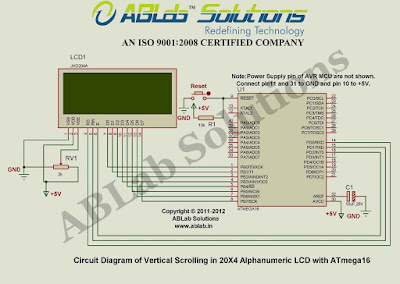
Comments
Post a Comment